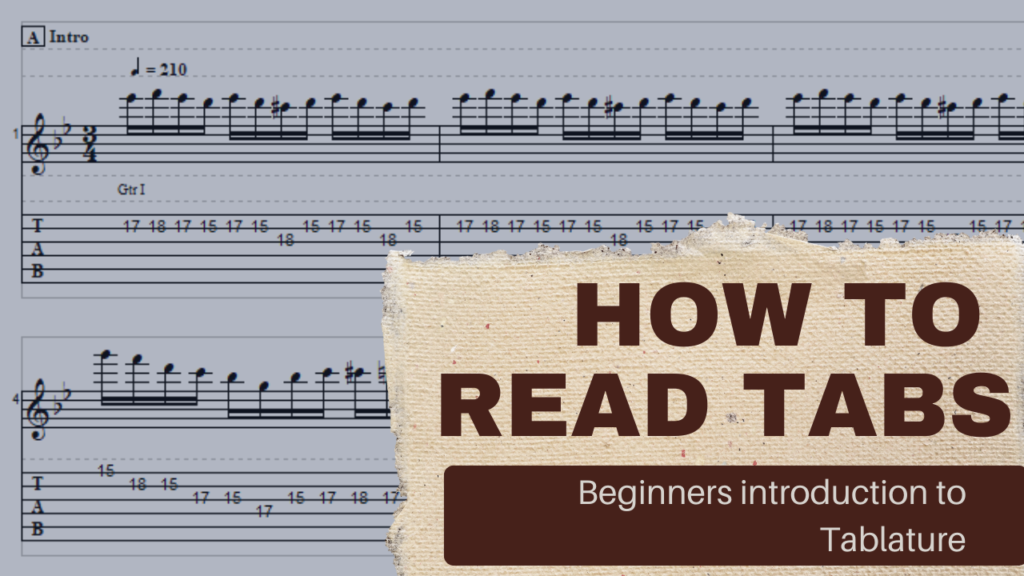What is Guitar Tablature?
Guitar tablature, or “tab,” is a way to write music for guitar. It uses six horizontal lines. Each line represents one string of the guitar.
- The top line is the high E string (the thinnest string).
- The bottom line is the low E string (the thickest string).
The numbers on the lines tell you which fret to press. Tablature shows where to place your fingers, making it simple to learn songs.
The Limitations of Tablature
Tablature does not show rhythm. It only tells you the notes to play, not how long to hold them. To understand rhythm, listen to the song or refer to the standard notation above the tab. The nice thing about the day and age that we live in is that there is software out there to help with this limitation by using MIDI type files to be able to play the tablature back to us so we can hear the rhythm of the tablature. The software that I use is Guitar Pro. It is everything that you need in one tablature software. Click the link to check it out.
How to Read the Numbers on a Tab
Numbers on the lines represent frets:
- 0 means play the string open.
- 1 means press the first fret.
- 2 means press the second fret, and so on.
Example:
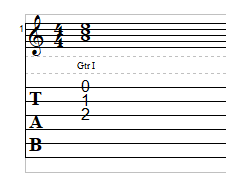
This shows a simple melody starting on the high E string (open) and moving to the B and G strings.
Common Symbols in Tablature
Tablature includes symbols for specific techniques.
- / or \ (Slide): Move your finger smoothly between frets.
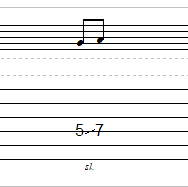
- h (Hammer-on): Play a note, then press a higher fret without plucking again.
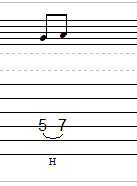
- p (Pull-off): Pluck a note, then release to a lower fret.
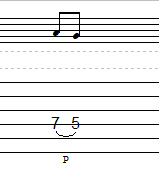
- ^ or b (Bend): Push the string to change the pitch upwards.
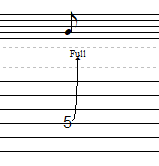
Symbols tell you how to play the notes. Rhythm still depends on the song or sheet music.
Reading Riffs and Chords in Tabs
Single-Note Riffs
Single notes are played one at a time.
Example:
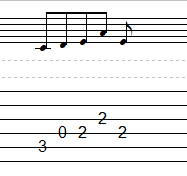
Chords in Tabs
Chords have stacked numbers. Play all notes at once.
Example:
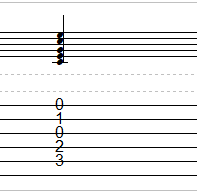
This is a C chord. Play all the notes at the same time.
Why Rhythm Matters
Rhythm gives music its flow. Tabs do not show rhythm. You can find this information in the standard notation above the tab or by listening to the song. Pay attention to note duration and timing.
Tips for Practicing Tabs
- Start with easy songs.
- Play slowly at first.
- Use a metronome or a drum loop to stay in time.
- Listen to the song while practicing.
Recommended Resources
Use these tools to find and practice tabs:
- Ultimate Guitar: A popular website for tabs.
- PowerTab Editor 1.7: FREE SOFTWARE Tabs with playback to hear the rhythm.
- Guitar Pro: Paid Software for advanced tab viewing. Yes, this is a paid for software, but it is worth it if you want to get serious about playing.
Conclusion
Tabs are a simple way to play guitar. Practice regularly, listen closely to songs, and use a metronome to improve timing.
For more tips, bookmark this page for my Essential Beginner Guitar Gear Guide coming soon to soundgeartink.com. Keep practicing, and you’ll be playing your favorite songs in no time!
This blog contains affiliate links where if a qualifying purchase is made, I will gain a commission at no extra cost to you. Thank you for supporting my small business.